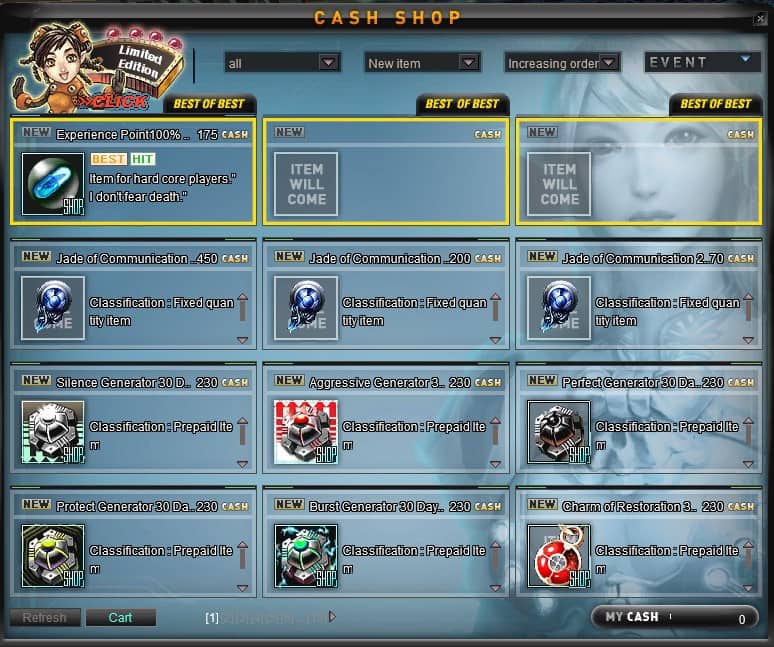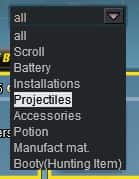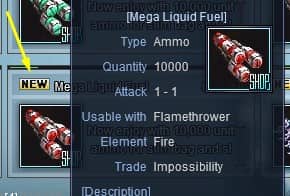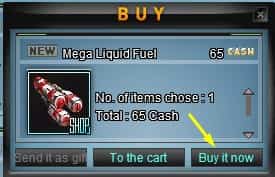Time needed: 5 minutes.
How to purchase a cash shop item on Cash Shop on RF Online
- Cash Shop can be accessible from this RF Online user interface.
You can find cash shop menu on RF online located on the right side of Skills menu and Settings. Left click on the menu

- Cash Shop window open up
and then Cash Shop window will open up, you can purchase anything from there with real money. (you should top up first from your game publisher with real money to get some cash on RF Online)

- Choose Ammo Menu
For example we want to buy Projectils / Ammo on cash shop, point your mouse cursor into the “all” scrollbar and then you can find Projectils / Ammo menu.

- Purchase an Ammo
hover your mouse to the item you want to buy, then left click

- Purchase an Ammo step 2
Item purchase window open up and then click buy now to buy the ammo.

List of all Cash Shop Items on RF Online